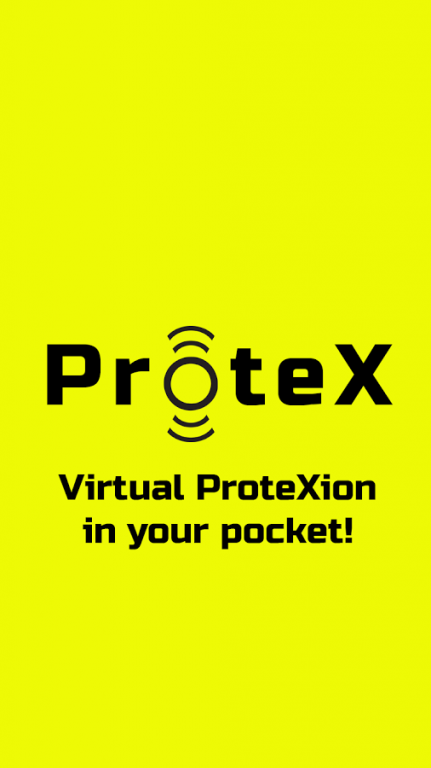ProteX Imitation Home Alarm 1.1
Free Version
Publisher Description
Are you security conscious?
Are you anxious when leaving home?
Anyone watching you?
No alarm?
NO PROBLEM!
We're proud to announce the release of our first Imitation
Home Alarm App!
We're all security conscious. We'd like an alarm. For whatever reason, we don't all have one.
Not much fun walking into your home, seeing it ransacked and your prized possessions stolen or damaged.
Stop thieves from being tempted into breaking in.
Just like you leave lights on or keep the radio/TV on when you're out.
Just like saying ‘Bye, see you later' to no one.
Alarms work - FACT! Guard dogs work - FACT!
No guard dog or alarm?
Just think.... wouldn't you love your neighbours and anyone lurking behind the bushes to think you have a proper working alarm that just may or may not be linked to the police?
Well now you can!
ProteX has come up with a novel idea that may just stop you from getting burgled.
Download our free app today!
About ProteX Imitation Home Alarm
ProteX Imitation Home Alarm is a free app for Android published in the Food & Drink list of apps, part of Home & Hobby.
The company that develops ProteX Imitation Home Alarm is Protex Secure Ltd. The latest version released by its developer is 1.1.
To install ProteX Imitation Home Alarm on your Android device, just click the green Continue To App button above to start the installation process. The app is listed on our website since 2015-05-10 and was downloaded 2 times. We have already checked if the download link is safe, however for your own protection we recommend that you scan the downloaded app with your antivirus. Your antivirus may detect the ProteX Imitation Home Alarm as malware as malware if the download link to com.ProtexAlarm is broken.
How to install ProteX Imitation Home Alarm on your Android device:
- Click on the Continue To App button on our website. This will redirect you to Google Play.
- Once the ProteX Imitation Home Alarm is shown in the Google Play listing of your Android device, you can start its download and installation. Tap on the Install button located below the search bar and to the right of the app icon.
- A pop-up window with the permissions required by ProteX Imitation Home Alarm will be shown. Click on Accept to continue the process.
- ProteX Imitation Home Alarm will be downloaded onto your device, displaying a progress. Once the download completes, the installation will start and you'll get a notification after the installation is finished.